The Weapon Browser allows you to view all the known weapons and compare them against each other in a table.
To access the Weapon Browser, you can find the option in your personal sidebar

Menu
The Weapon Browser works similar to the Ship Browser, there are a number of pages of information you can switch between, as well as filter and sorting options.
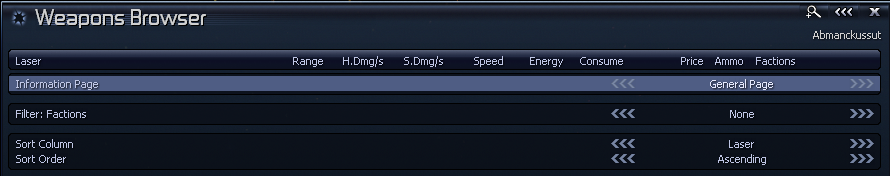
- Information Page: Switch between the different pages of information.
- Filter: Factions: Filter the list by faction restriction
- Sort Column: Select the column to sort by (this will change depending on the page)
- Sort Order: The order to sort the column by
You can also sort the columns by clicking on the column heading, clicking twice on the same column changes the sort order.
You can also use the search filter (Default: Shift+F), to filter the list by typing in a matching name.
The hotkey I can be used to open the encyclopaedia page for the selected laser
General Page
The first page gives a general overview of each weapon.
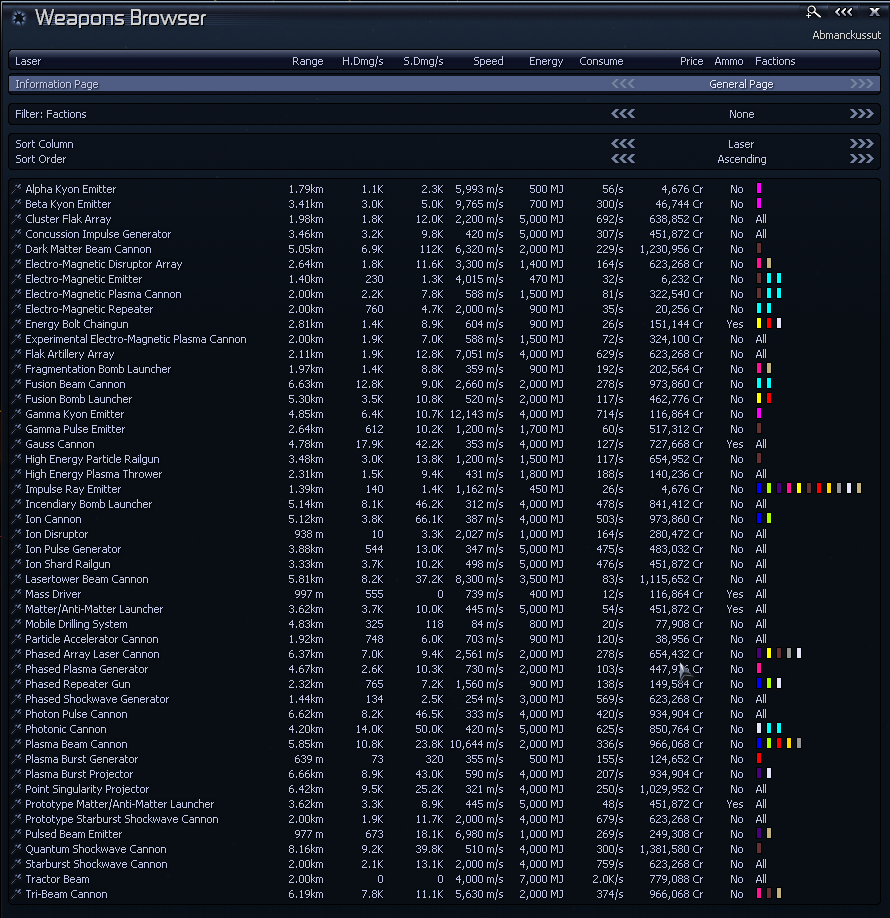
- Laser: The name of the laser
- Range: The range of the laser
- H.Dmg/s: Hull Damage per Second
- S.Dmg/s: Shield Damage per Second
- Speed: The speed of the buller
- Energy: The maximum Energy
- Consume: The Energy Consumption (per second)
- Price: The average price to buy/sell
- Ammo: If the weapon needs ammo or not
- Factions: This lists the factions restrictions of the weapon, coloured the same as their sector colours.
Damage Page
The Damage Page shows more detail of the amount of damage the laser can do
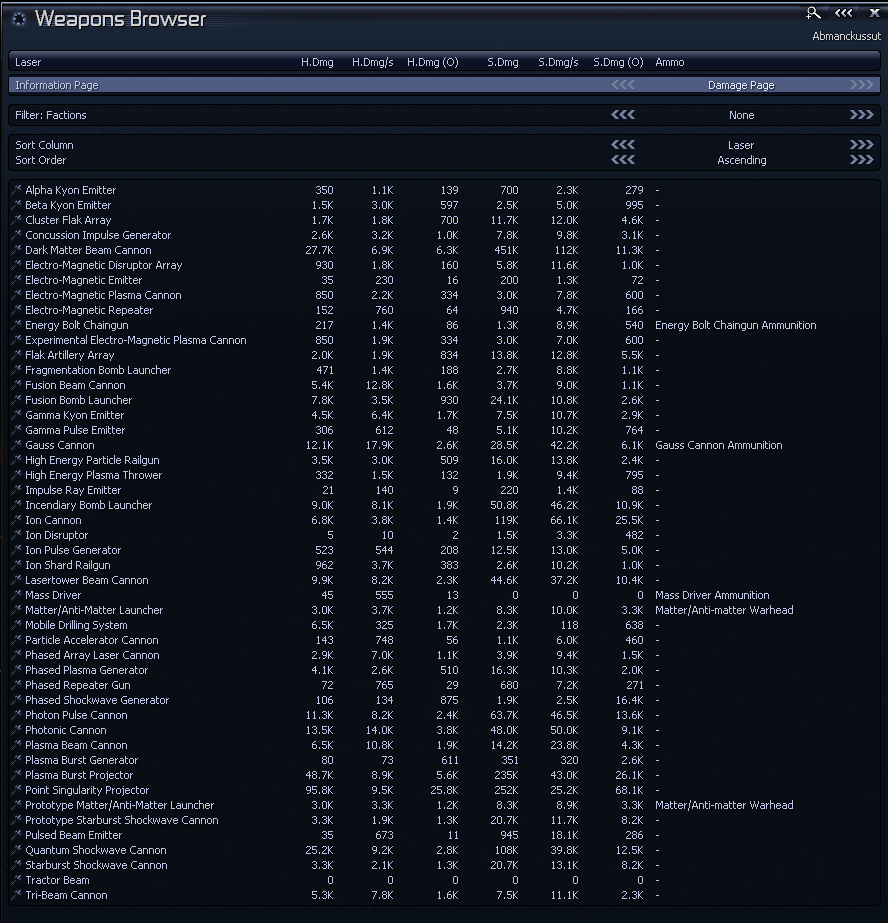
- Laser: The name of the laser
- H.Dmg: The Hull Damage per shot
- H.Dmg/s: The Hull Damage per second
- H.Dmg (O): The Out of Sector (OOS) Hull Damage
- S.Dmg: The Shield Damage per shot
- S.Dmg/s: The Shield Damage per second
- S.Dmg (O): The Out of Sector (OOS) Shield Damage
- Ammo: The ammo ware that is needed
Faction Restriction
Some lasers are restricted based on the maker race of the ship. These are displayed as the faction colour. Any laser without restriction will be displayed as “All”.
The factions list is only the restriction, and not connected to show sells the weapon, or where you can get it from.