The loadout manager allows to you manage you ship loadouts for your Headquarters. Loadouts can contain a list of weapons/shields/equipment, as well as settings, that can be applied any ships of the same type.
Opening Loadout Manager
Open the Loadout Manager via your Sidebar, Personal menu.

This will display all your currently saved loadouts, divided by shiptypes

Selecting Loadout
Select the loadout to view/edit or apply it to your ship.

Viewing Loadout
Select View to display everything in the loadout.


- Shields: Lists all the ships shields slots, and what shield should be installed in them
- Lasers: Lists all the laser bays, including all the ships turrets. This shows which lasers will be in which bay
- Upgrades: The amount of upgrades the ship has, these can be applied from your Headquarters or Equipment docks
- Equipment: The equipment that is installed on the ship, those listed in Red are not currently available at your Headquarters (You will need to unlock them via Diplomacy) .
- Ammunition: How much ammo should be included when applying the loadout (Will only display ammo needed for lasers that are part of the loadout).
- Missiles: Include a number of missiles
- Other Wares: Any other wares you wish to include with the loadout.
- Settings: These are the settings to apply to the ship, these are usually found in the ships command console.
- Required Wares: This lists what wares are needed at the Headquarters to apply the loadout.
Editing Loadout
You can select the Edit option to make changes to the loadout. The loadouts are initially created via the Headquarters.
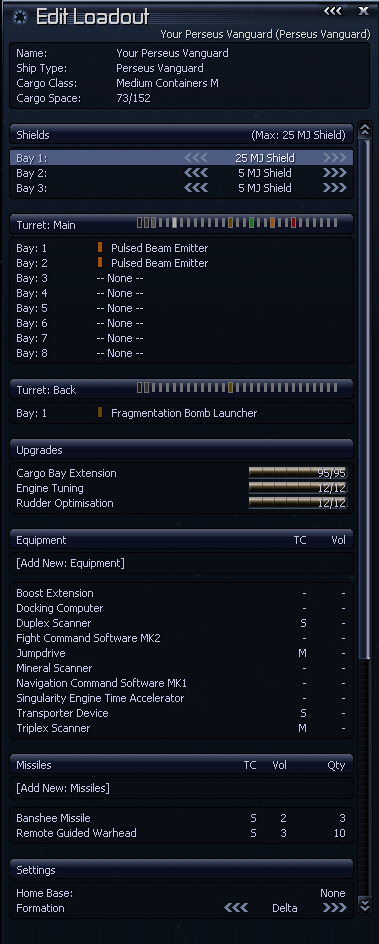
Similar to the View menu, except you can make changes. At the bottom you will find the controls to save (or cancel) the changes.
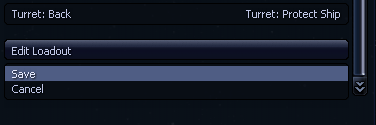
Apply Loadout
Selecting the Apply Loadout option allows you to apply this loadout to a ship, the ship must be of the same type as the loadout you are applying.

This option displays all your ships that are compatible with the loadout. Select the ship you wish to apply the loadout too
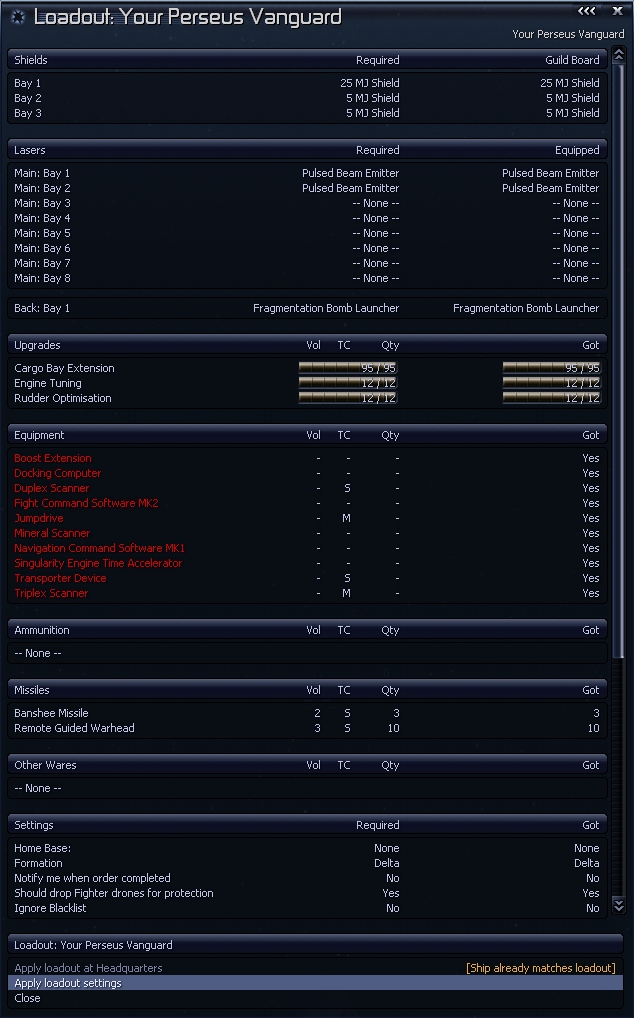
This will then show a comparison between the selected ship and the loadout, to show what’s needs to change.
The option Apply loadout at Headquarters will send the ship to the headquarters to apply the loadout (The Headquarters will require the equipment to be available).
The option Apply loadout settings allows you to apply just the settings from the loadout, this can be done anyway, and allows you to set default settings per ship type.