The Resource Overview menu gives you a quick run down of all the resources you currently have in your empire. This also includes a list of Asteroids that you have previous scanned (and waiting to be mined).
Opening
Open the menu via the Sidebar > Personal.
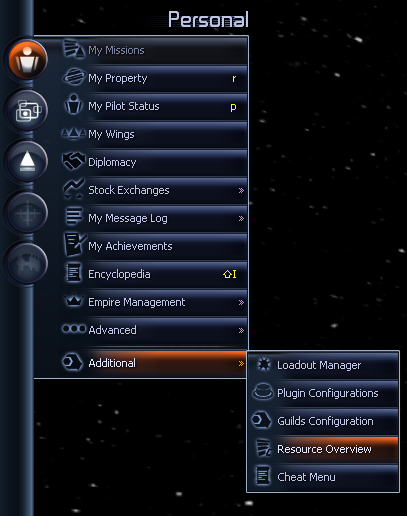
Resources
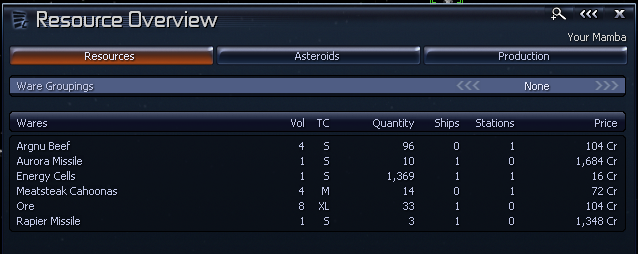
The Resources tab shows all the wares that you have available on your ships and stations. The Ware Groupings allows you to group the wares into collapsible groups.

Selecting the individual wares allows you to view where they are within your empire.
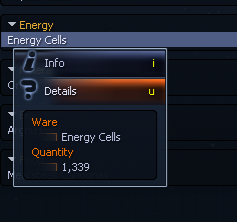
Select Details to view all your ships and stations that have the selected ware.
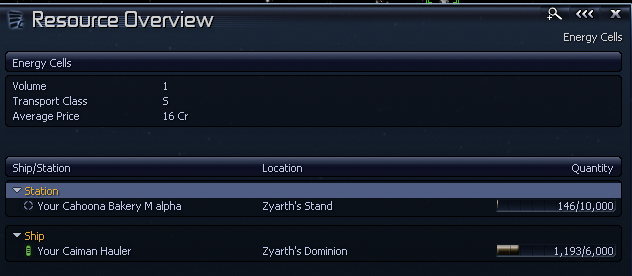
Asteroids
The Asteroids tab shows all the asteroids that you have previously scanned. These are sorted by their yields.
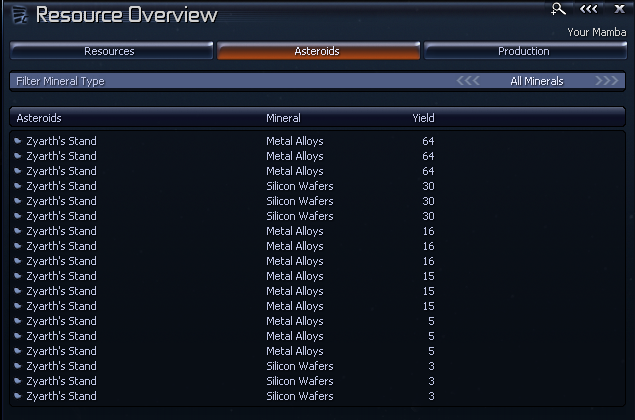
The Filter Mineral Type allows you to filter the list to only show asteroids with a certain mineral.
Selecting an asteroid allows you to target, view where it is.

Production
The Production tab will show all your factories and their production cycle. These lists the production information similar to the complex plan, except it includes all of your factories across your empire.

The default cycle time is 12 hours.