The automatic ship rename is a station command that you can run on any of your stations, and will rename the homebased ships.
Usage

In the Stations Command Console, select one of the empty slots.
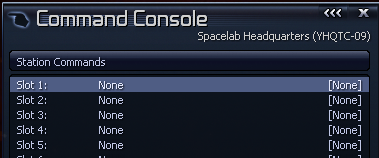
Then select the Automatic Ship Renamer

This will open the config menu, where you can setup how to rename the homebased ships.

At the top, displays the current setting, with an example of how it will look. Anything in [square brackets] is a variable.
Global Settings
The global settings apply to all of your stations, so you only have to set these once. This allows you to set your Companies name and tag to be used in the name of all your ships.
You can use the variables [company] and [initials] to add these to your ship names.
Station Settings
These settings apply to the current station that you ran the command from. You can set a short name and a station id. The station id as a number that you can use to determine which station a ship might belong too, without having to have the full station name.
You can use the variables [short] and [stationid] to use these values.
Commands
In the commands section is where you edit the actual name, you can edit the name manually using the Edit Name String… option. You can also append variables onto the existing name using the Add Variable option.
The Set Preset… option allows you to select from a number of pre-set values if you don’t want to input it in manually.
Use the Start Command option to run the command on the station, if you don’t start the command, then the station will not rename any ships. You can stop it at any type by selecting the command slot its running in, and selecting the command None.


All of you settings will be saved between usage.
Ship ID’s
As well as the station ID, you can also give each of your ships an id number. Any ships currently homebased on your station will display here.
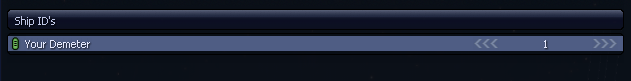
Variables
