This menu allows you set a number of options in the command console to multiple ships at a time.
The menu can be opened via the sidebar, in the Empire Management menu

It may be found in the Additional menu instead if you are using an older unofficial patch
Available Tab
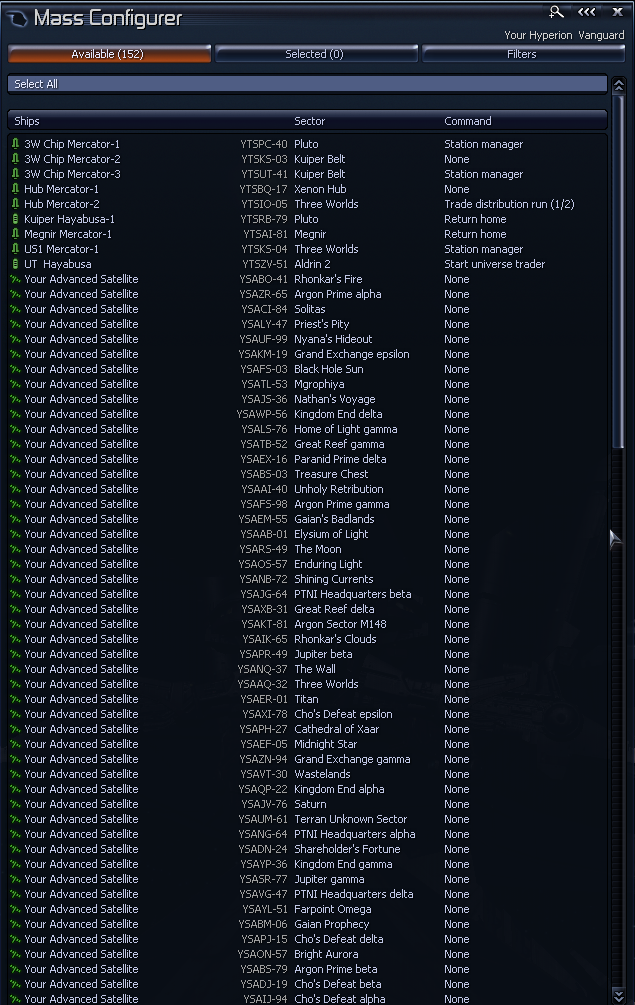
The menu is split into 2 parts which you can find in the first 2 tabs. The Available tab lists all your ships, and the Selected tab will list the currently selected ships. Selecting a ship from either tab will move the ship to the other.
The Select All option will select all the items in the current list and move them to the Selected tab. This only moves the items that are currently displayed, and not any that are filtered out.
Selected Tab
This tab shows the currently selected items
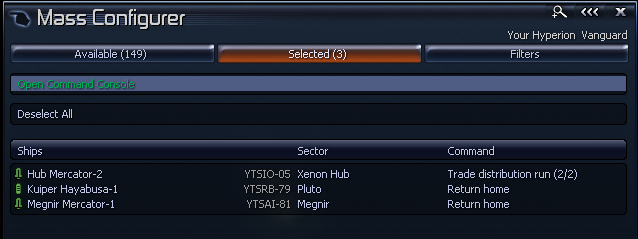
Open Command Console will open the group command console for all the selected options. The options available depends on which items are selected.
The Deselect All option will move all the currently displayed items to the Available tab.
Filters
The Filters tab lists a number of filters to filter out both of the list.

- Include Ships: This includes any ships (not included stationary items like satellites)
- Include Satellites: This displays any of your satellites
- Include Stationary Defences: This will display your defence towers, like lasertowers.
- Include Beacons: This will display any beacons (like Jump Beacons)
You can also search both lists using the search hotkey to filter the list based on ship name.